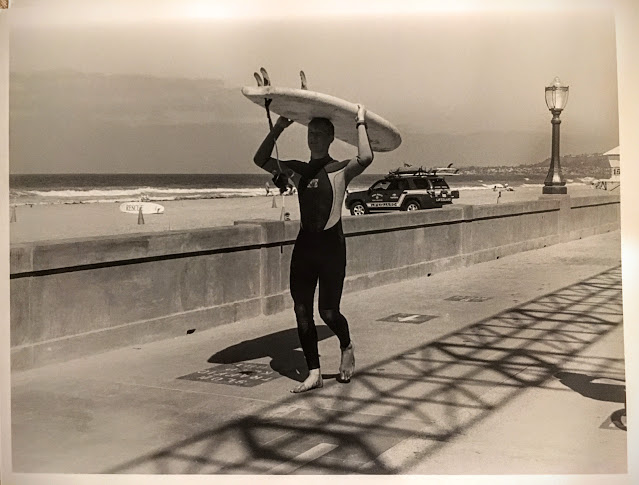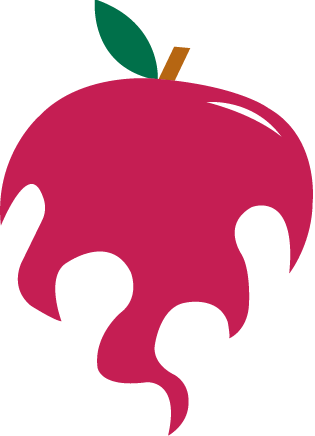On April 16, 2016, I participated in my first race in about two years after my knee surgery. This small 5K was a trail run on the Lake Hodges trails. I was really excited to be out there, although in the weeks prior since I began training again, I developed IT band pain in the same knee I had the surgery on. At first, I didn't know what the sharp, stabbing pain was in my knee, and I was so afraid that I was about to tear something else in my knee or that something else was wrong, but luckily the chiropractor/PT I see at San Diego Running Institute knew right away what it was. Since I have been out of commission from running for so long, I guess I have to go through all the same aches and pains that new runners go through. So on top of my regular PT, I added acupuncture to my treatment regimen, and that helped immensely. On the morning of the race, I was only having a small amount of pain, and it subsided quickly after the blood was flowing on the run. It felt so good to be out there on race day, and everything went well. It was hard to keep myself from crying because I was so happy to be running, and to top it off, I came in first place in my age group (the old ladies' age group).

FOXY TRAIL 5K
Then on May 1, 2016, I did my first triathlon since August of 2014, the Spring Sprint Triathlon, which is one of my favorites. I sprinted my heart out and was in the top 3 during the swim and the bike, but on the second loop of the run, my fitness began to run out and I dropped to fifth. Still, it was so great to be out there!
SPRING SPRINT TRIATHLON
After the sprint tri, I was given the go-ahead to increase my running outside, as I had only been running outside once or twice a week, and nothing more than five miles. But as soon as I increased my fitness level, I got soreness and pain in my knee, and now I have to back off once again while my bruised MCL heals up. Then last weekend, I was doing some heavy-duty spring cleaning, and I pulled the intercostal muscles in my right rib cage, and it hurts pretty darn bad.
I'm sad I have been sidelined, but I'm not giving up. My next trail race is a 10K on June 18th, and the next weekend, I'll be participating in another sprint triathlon. And even though I haven't even run outside that far since my surgery, I'll still be out there participating in what I love the most. For the love of the game...