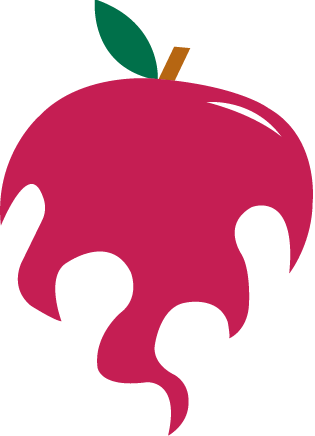Oct 23, 2016
Oct 16, 2016
Black & White Photography, Light & Shadows
I am really enjoying the black & white film photography class I am taking this semester. I have learned so much in only two months! Developing film and making enlargements in the darkroom is a lot of work, but it is much more satisfying to see your hard work pay off when you see the final prints. In digital photography, you can see your photo immediately, but with film photography, you have no idea what the photo will look like until you make the final print. Film photography also allows you to be creative which is something that many of us need more of as it gives us a sense of accomplishment and just makes you feel so proud!
Our latest assignment involved taking photos with a focus on light and shadows. I never really thought about taking photos of shadows before, and when you really look at shadows, you will notice many awesome-looking designs. Here are my favorite prints from this assignment.
Our latest assignment involved taking photos with a focus on light and shadows. I never really thought about taking photos of shadows before, and when you really look at shadows, you will notice many awesome-looking designs. Here are my favorite prints from this assignment.
Google Forms - Quizzes
I have learned that there are so many ways that you can use Google Forms, so I am going to do a little series on Google Forms in the next few weeks.
First, did you know that Google Forms now has a quiz function? Previously you could use Google Forms as a quiz, but you had to use data validation or an extension to help you with grading. Now you can change your Google Form to a quiz that will provide students with immediate results by the click of a button. Create your Form quiz in the same way, but now add an answer key, and you have a quiz that will give students immediate results. You also have the option of adding feedback to your answer key and giving points to the questions in your quiz.
(Also, as an aside, another new feature in Google Forms is the ability to use pictures as answer choices.)
After the students take the quiz, you can view the data immediately in different ways. View the data of the entire class or each individual student.
During the past few weeks, I have been experimenting with Google Forms quizzes in the classes I have visited. I have had the opportunity to use a Google Form Quiz in grades 2-5, but I'm confident that kindergarteners and first graders could successfully navigate a Google Form quiz as well, especially with the ability to add picture responses.
Google Forms Quizzes are very easy to implement, and the students get really excited taking an online quiz that gives a score immediately.
To better explain how to change a Google Form into a quiz, I have created a screencast for you.
Oct 4, 2016
Mission Bay Triathlon
On Sunday I participated in the Mission Bay Triathlon. This triathlon has a lot of history in the sport of triathlon, and it also has a lot of personal history for me. The very first triathlon took place in Mission Bay at Fiesta Island on September 25, 1974, and consisted of a 6 mile run followed by a 5 mile bicycle ride, and then a 500 meter swim. The cost to enter that race was $1! Soon after that, the sport of triathlon took off, became very popular, and is still growing!
I participated in my very first triathlon on October 5, 2003, at Mission Bay. I have it written in my race book as the "Jamba Juice Triathlon." I didn't have a wetsuit for the race, so I borrowed one to use. As I was putting the wetsuit on near the start, the zipper broke! I had to run back to the transition area to drop off the wetsuit and run back to the start. I swam in the chilly water without a wetsuit, and I remember laughing about the broken wetsuit while I was swimming!
I've done that particular tri 8 times since then, and hopefully I can participate in 8 more! It's a popular race for beginners, and I heard that Sunday's race had about 400 more racers than last year.
My race went well. I felt like I had gained a little fitness since my last tri in the summer, but I am still far from what I was (or ever will be) since before I had my knee surgery.
Next race up is the Silver Strand 10-miler. The training will be a test to see how my knees hold up since this will be the furthest I have run since.
Oct 2, 2016
Google Apps Training Club Anyone?
On Saturday, I attended Edcamp San Diego. An Edcamp is not like a traditional ed tech conference. The sessions are not preplanned, but are planned the morning of the conference. After you check in to this free event, you fill out a card with what you would like to learn. Then all of the cards are organized and categorized and sessions are created.
So at Edcamp, I learned some cool add-ons for Google Docs, how to create your own master slide in Google Slides, and a few tools and strategies for implementing inquiry in the classroom. But what excited me the most is talking about Google Certifications.
Did you know that you can become a Google Certified Educator? One of the educators in the session shared that she was going to start a club on the same lines as a book club only the club members would learn all the different Google Apps together, study the lessons in the Google Training Center, and ultimately take one of the leveled certification tests. This idea really got me excited, and I would really like to start a Google Apps training club only I would like to make it a little more fun. My idea is to have the meetings at one of the many microbreweries located on Hops Highway (78). Just think! We could hang out at a different place for each meeting, (say once a month), have a beer, and learn an app or study a lesson. We'd just have to make sure the place we choose has wifi.
I would seriously love to start a tech club, so if you are interested in this idea, please contact me and let me know! (Even if you don't live in my area, you could attend by a Google Hangout! Or you could start a club in your area!)
Subscribe to:
Posts (Atom)